The founders club
Join The Founders Club Affiliate programme for exclusive benefits, No experience ? No problem. Work closely with the team and have your say in app development, get account promotions within Wispera, Free analyst account upgrade, and start earning for your tips, receive exclusive incentives such as payments for each subscriber you achieve! All partnerships are individua and subject to terms and conditions.
Getting paid with Wispera
Our fees
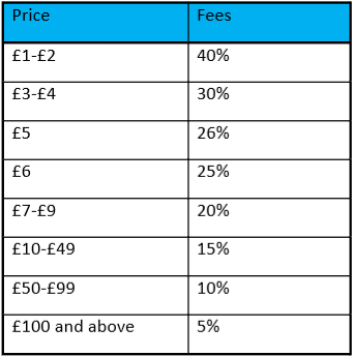 Button
ButtonAs with any business, we need to charge fees in order to keep Wispera operating.
As an Analyst you'll be creating subscription plans and setting your desired price. The price you charge will be shown to users and, when purchased by a user, our fees will be deducted before the rest of the money is paid to you!
you can find a chart depicting our fees to the right of this text.
The fees we charge are necessary to keep Wispera and its services available to you, the percentages on lower prices are higher due to the value being smaller.
Pay outs
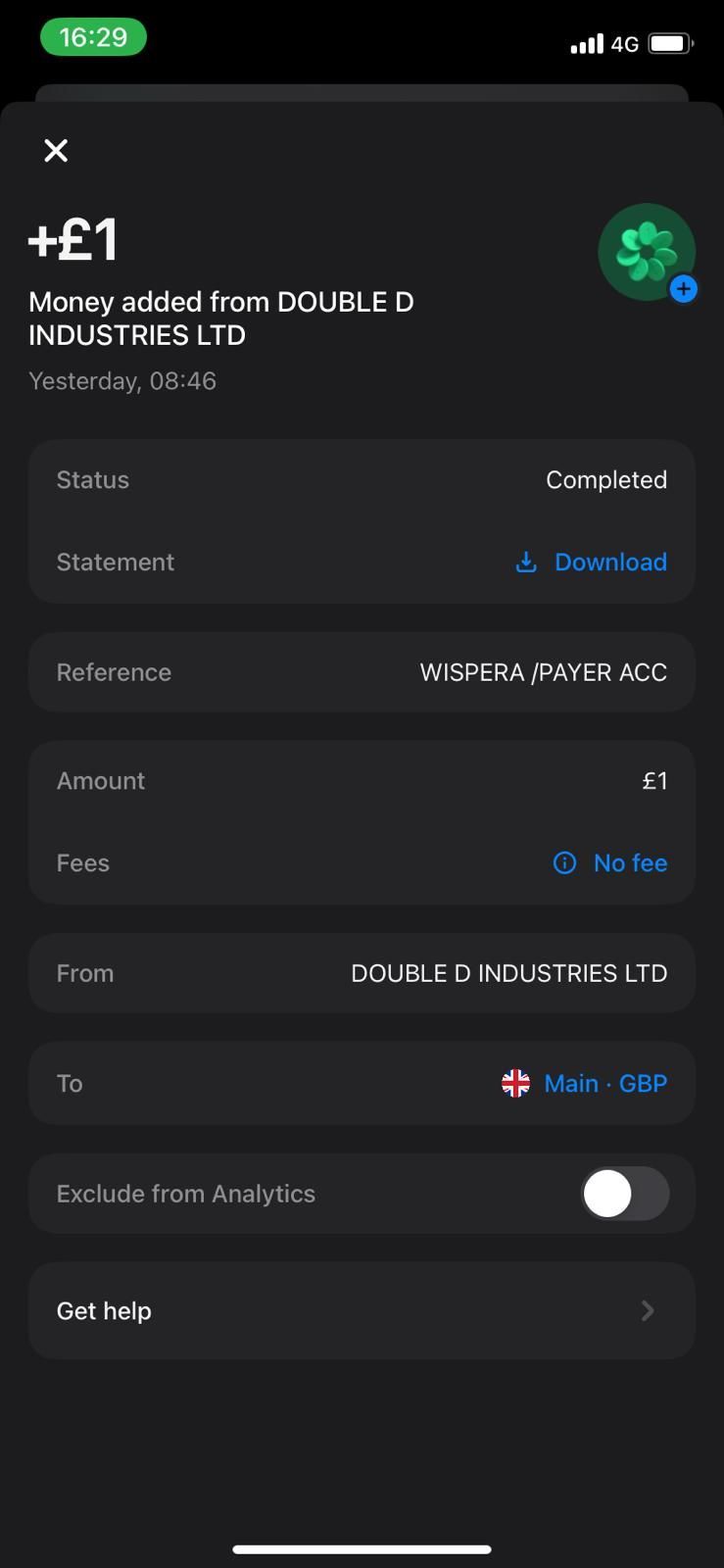
As an Analyst you will need to link a Stripe account. You will be prompted to do this before creating your first plan.
Once a user has purchased your plan, the funds will be sent to your stripe account where the relevant service fees will be deducted. The remainig funds will be paid out to your bank account every 7 days.
Pay outs will appear in your bank as either Wispera or as Double D Industries LTD.
Please note if you click "remove account" you will be unlinking your stripe account from your wispera account and users will no longer be able to purchase your plans.
Deleting a plan
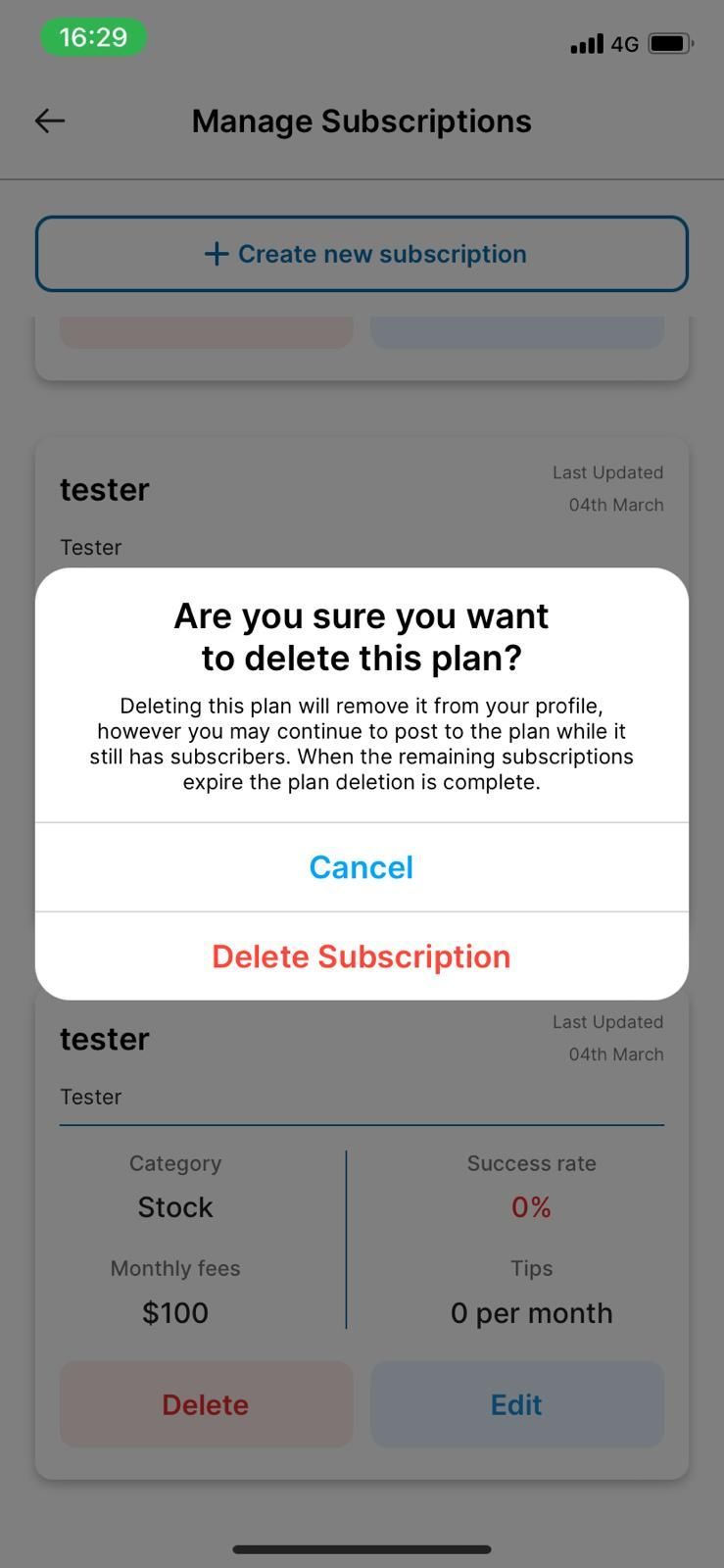 Button
ButtonIf you decide you no longer wish to keep a plan live, you can deleted it from the "Manage subscriptions" page on your profile and click "delete".
When deleting a plan a pop up will inform you that you can still post to this plan while it still has subscribers.
This means the plan will no longer appear on your profile for users to subscribe to, the current subscribed users will not be able to renew the plan, and once all current subscribers have expired you will no longer be able to post to it.
Please note even when deleting a plan, you have an obligation to keep posting to it untill all subscribers have expired.
Changing a plans price
ButtonAs an Analyst, you may wish to change the price of your plans from time to time. This may be for a few reasons, such as reducing the price to entice new subscribers, or increasing the price as the plan becomes more successful.
When changing the price of a plan, the change will effect all subscribers, new and existing.
Once you have changed the price a notification will be sent to all your current subscribers, allowing them to reasses their personal situations and decide if they would like to cancel their renewal.
Payment history
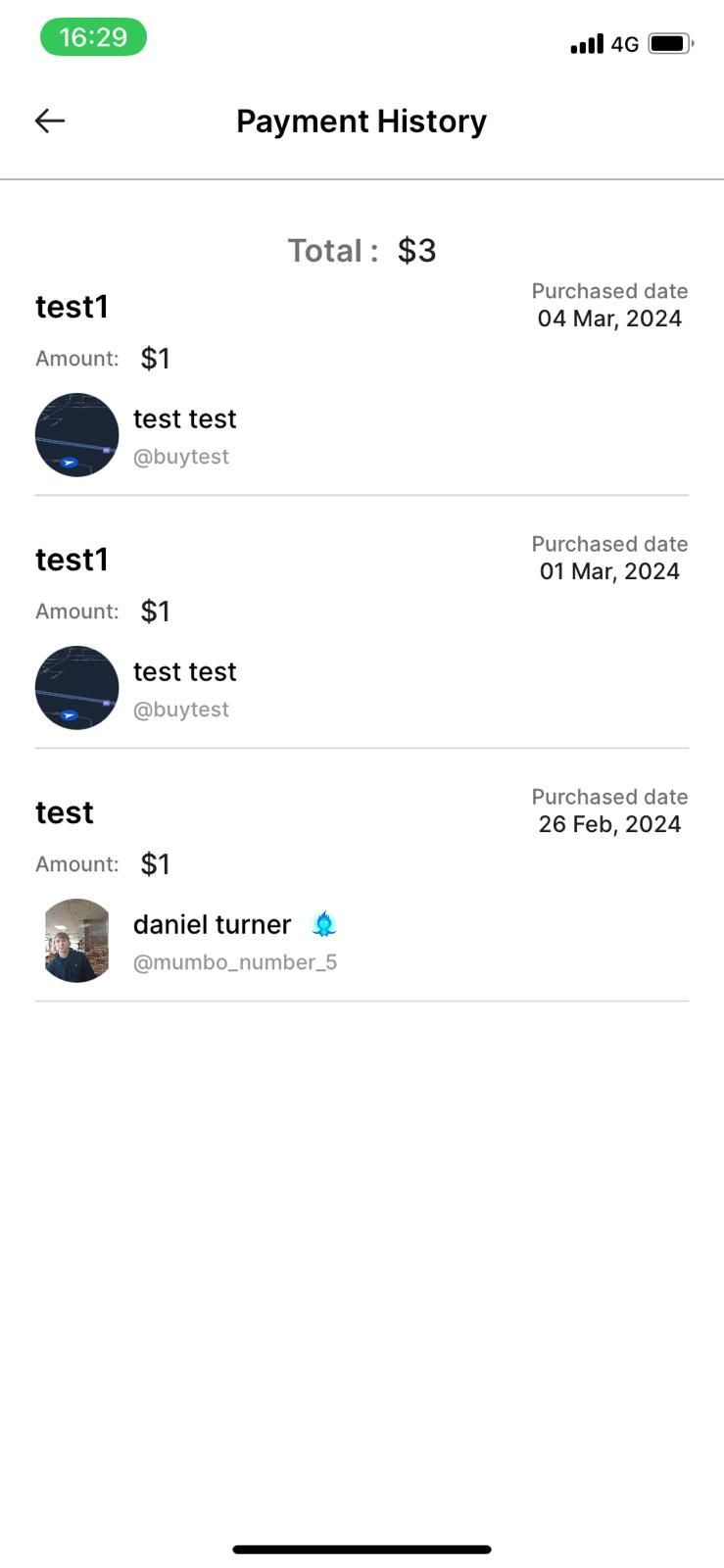 Button
ButtonThe "payment history" page can be found in the settings page of your profile and details every time a user has purchased one of your plans.
At the top of the page is the total amount your profile has made.
The values shown are the total purchase price before service fee deductions so please note the payments to your bank will be less Wisperas service fees. Please check the Fees tab on this page to check our fee chart.
Tax

Wispera is not repsonsible for deducting your personal tax from the payments made to your bank.
It is your responsibility to declare your personal income and pay the relevant tax.
Failure to do so may result in further enforcement action from HMRC or your countries relevant body.
For more helpful tips on how to use the platform, see our "how to guides" on our dedicated accounts on both Instagram and Wispera. @WisperaTips.Official and @Wispera.official

